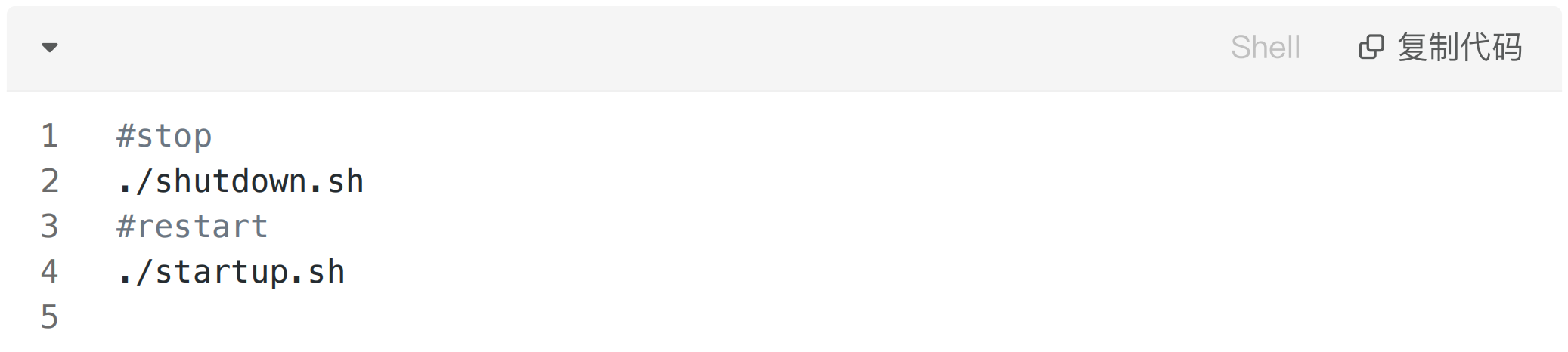1.Download the JKS type SSL certificate from this site and unzip it:

2.Upload the decompressed certificate file to the conf directory of the Tomcat server.
Notice:
The installation directory of Tomcat varies based on the environment of your server. You can run the sudo find / -name tomcat command to query the installation directory.
3.Run the following command in the root installation directory of Tomcat to open the server.xml file:
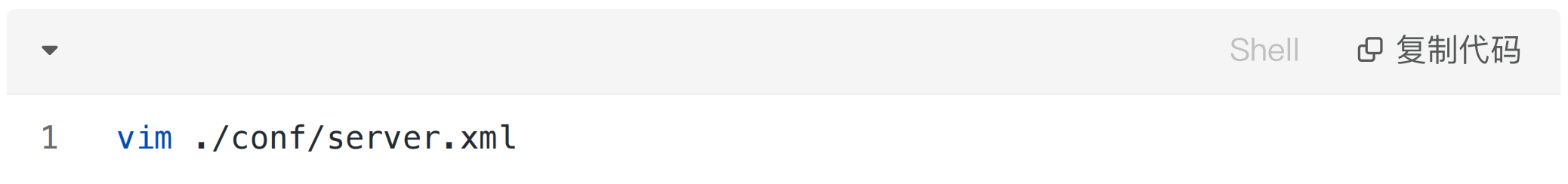
Configure the server.xml file based on the following configuration example:
Configuration items:
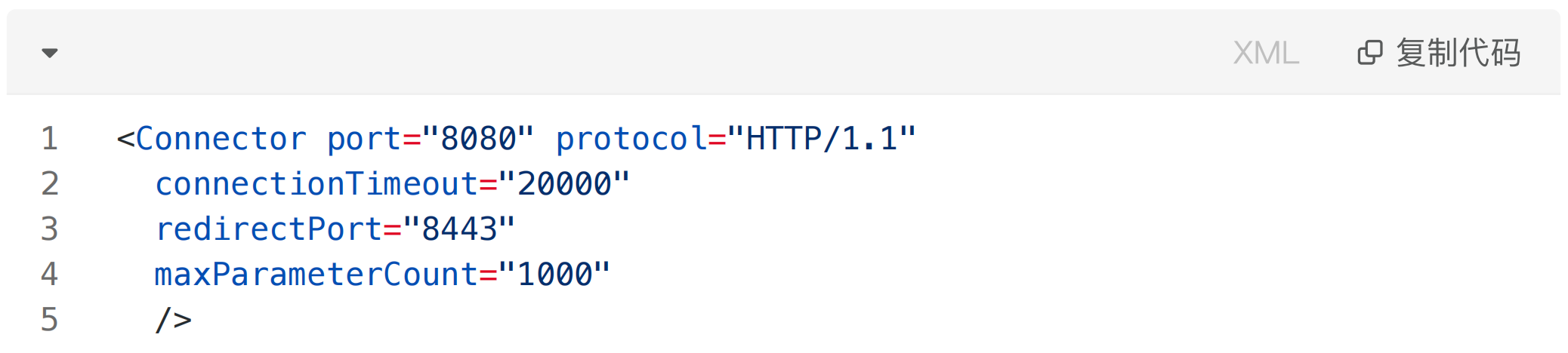
Configuration example:
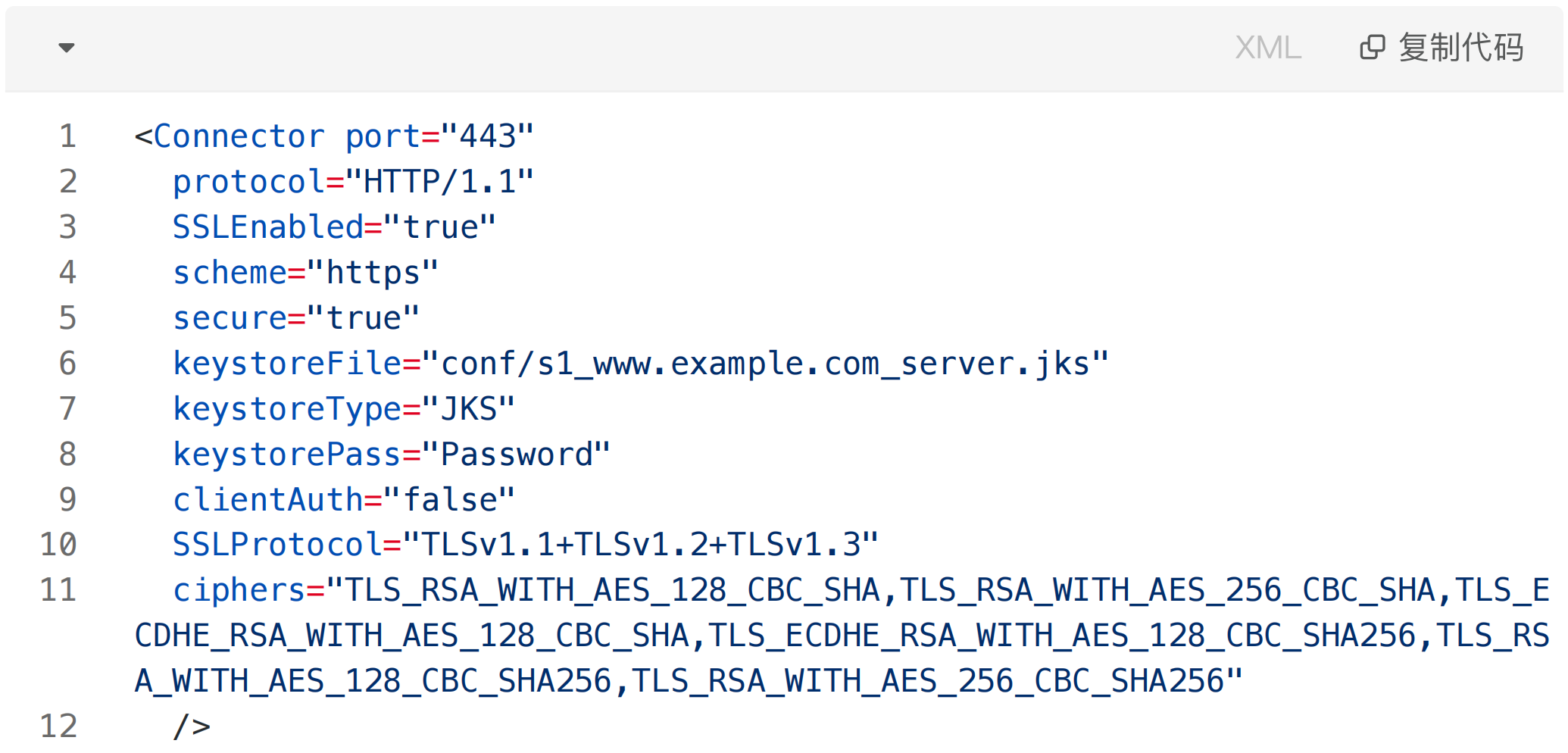
Password:Open the pfx-password.txt file with notepad to view, such as: RNEwwr7C
4.Run the following commands in the bin directory of the Tomcat server to restart the Tomcat service: